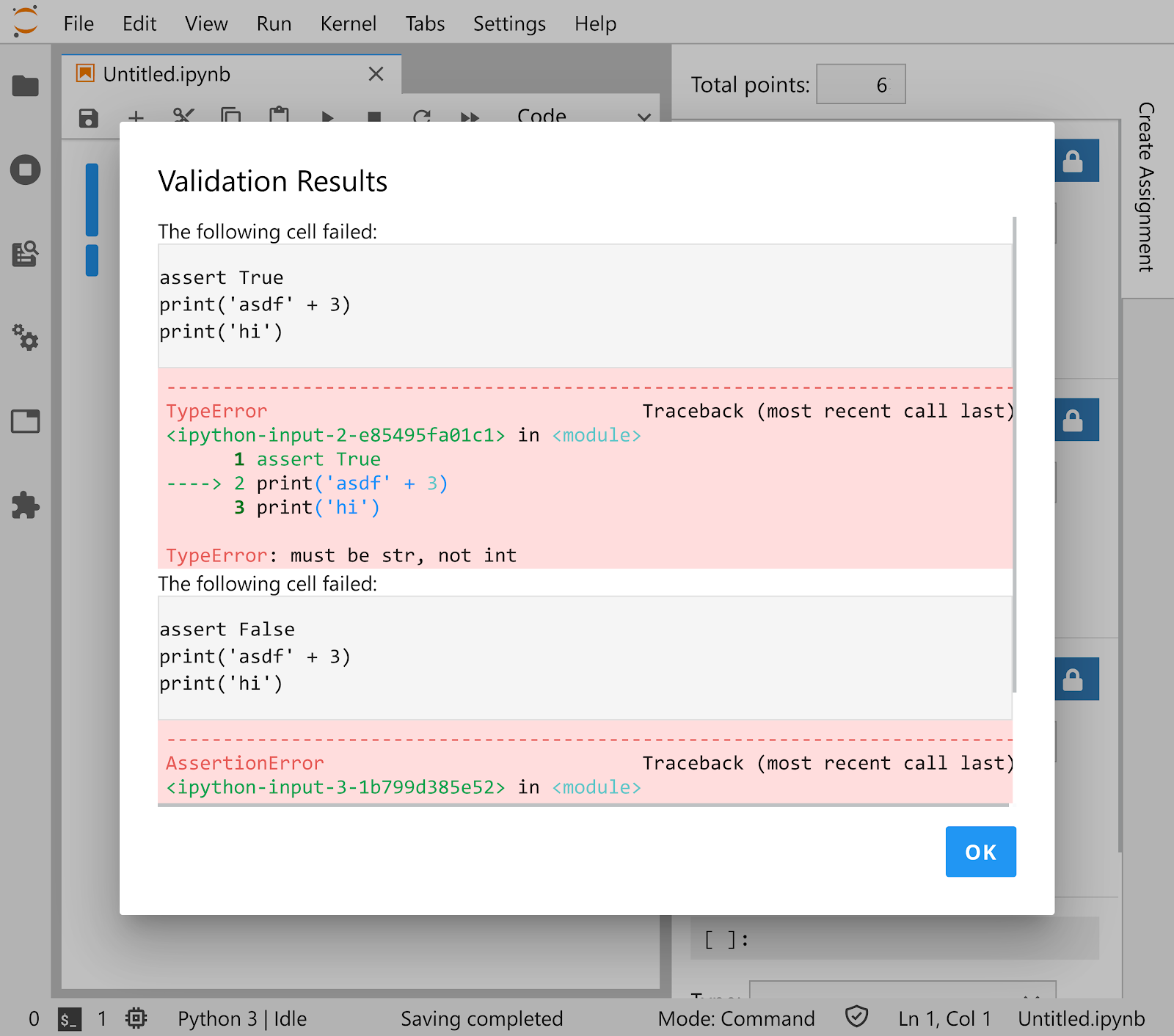Porting nbextensions to JupyterLab¶
We have made good progress porting the extensions to JupyterLab, but we are not quite finished. This document contains notes on the progress for all of the extensions.
You can view our progress here.
Here’s a link to an existing issue relating to this.
Assignment List¶
The assignment list JupyterLab extension contains the exact same functionality and layout as the nbextension. After installation, it can be launched by opening the command palette on the left side and searching for Assignment List.
What’s Done¶
- All functionality
- Unit tests
- Styling
What’s not Done¶
- Could improve styling if wanted, but not necessary.
- The modals from validate assignment could use some better styling. Make styling of modals between assignment list and validate assignment consistent.
- Contain the bootstrap CSS. It is affecting the styling of elements outside of the extension.
Code¶
Files¶
index.ts- Attaches the UI to the main work area
assignmentlist.ts- Contains all the logic necessary to display the assignments.
handlers.py- Defines the backend of the extension.
- Uses the nbgrader ExchangeList, ExchangeFetchAssignment, ExchagneFetchFeedback, and ExchangeSubmit classes.
Classes¶
- AssignmentList
- Used to load and display the list of released, downloaded, and submitted assignments.
- Assignment
- Creates the rows for each assignment. Each row consists of a link, a span element to display the name of the course, and a button.
- Submission
- Makes a submission row which consists of the timestamp and a link to a feedback file if there is any.
- Notebook
- Creates a row for each notebook in an assignment. The name of the notebook is a link to open the notebook and each row also contains a button to validate the notebook (run the tests for the notebook).
- CourseList
- Used to load and display the course dropdown.
- When you click on a course it switches to to display the assignments for that course.
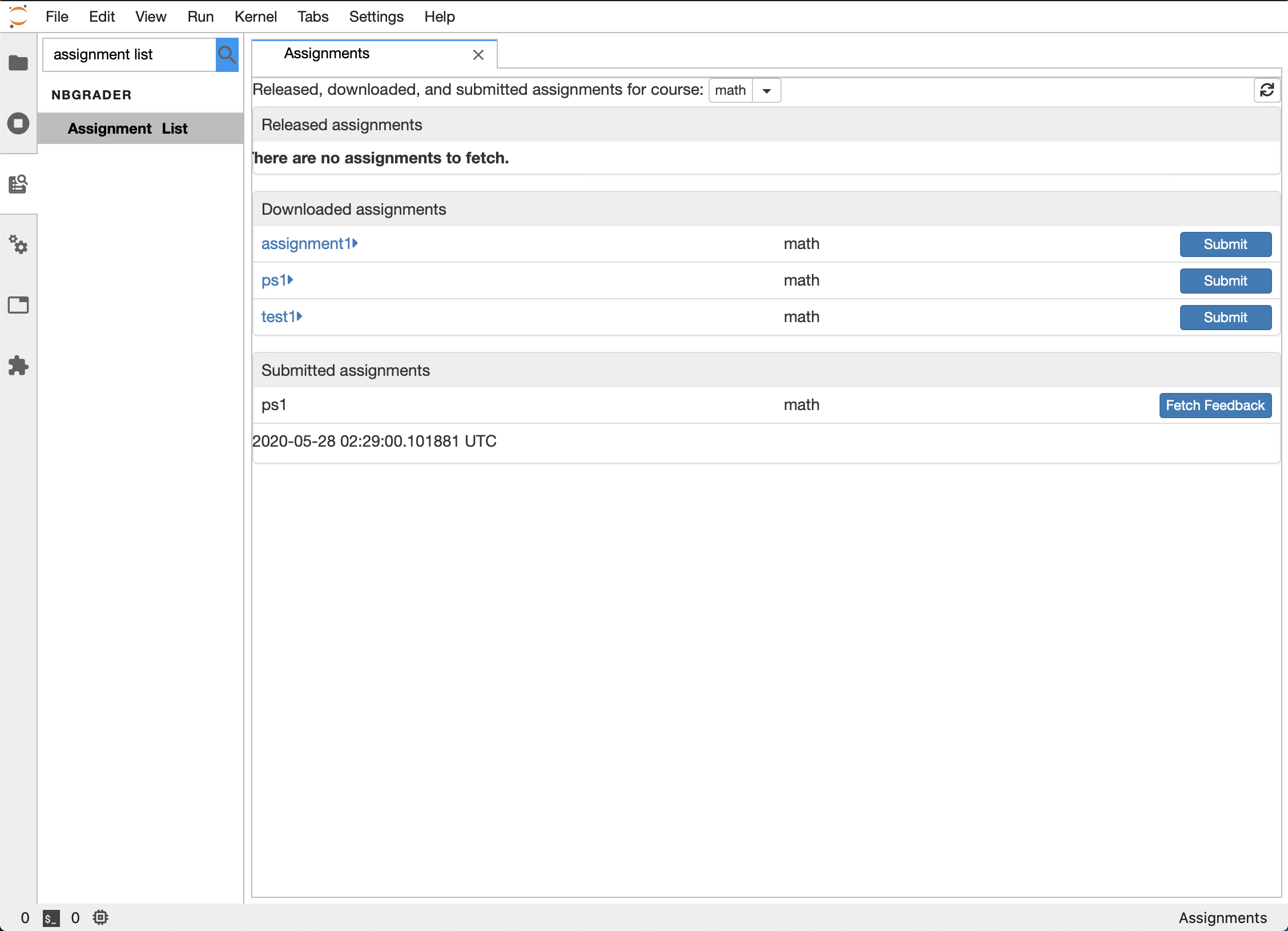
Create Assignment¶
In Jupyter Notebooks, the extension put the UI in the cell toolbars. JupyterLab does not have cell toolbars, so we had to decide where to put the interface. We decided on a side panel which shows the nbgrader assignment information for the active notebook.
What’s Done¶
- Everything (extension, styling, tests, etc.)
What’s Not Done¶
- Nothing
Code¶
Files¶
index.ts- Attaches the UI to a side panel.
extension.ts- Contains the UI elements.
model.ts- Contains the logic which acts as an intermediary between the UI and the notebook cell metadata.
Classes¶
- CreateAssignmentWidget
- A container for the UI, which can theoretically be attached to any widget, not just a side panel
- Listens to determine which notebook is the current notebook
- Shows the NotebookWidget for the current notebook
- NotebookWidget
- Contains the UI associated with a notebook
- Has a NotebookHeaderWidget at the top and a NotebookPanelWidget which takes up the remaining space
- NotebookHeaderWidget
- Currently, only contains the total points for the assignment
- NotebookPanelWidget
- Contains a list of CellWidgets to show the assignment information for each cell
- Listens to changes in the notebook cell list
- Adds, removes, reorders, or highlights CellWidgets to synchronize with the notebook
- CellWidget
- Contains the UI showing the nbgrader assignment information for one cell
- Reads and writes nbgrader data in the cell metadata
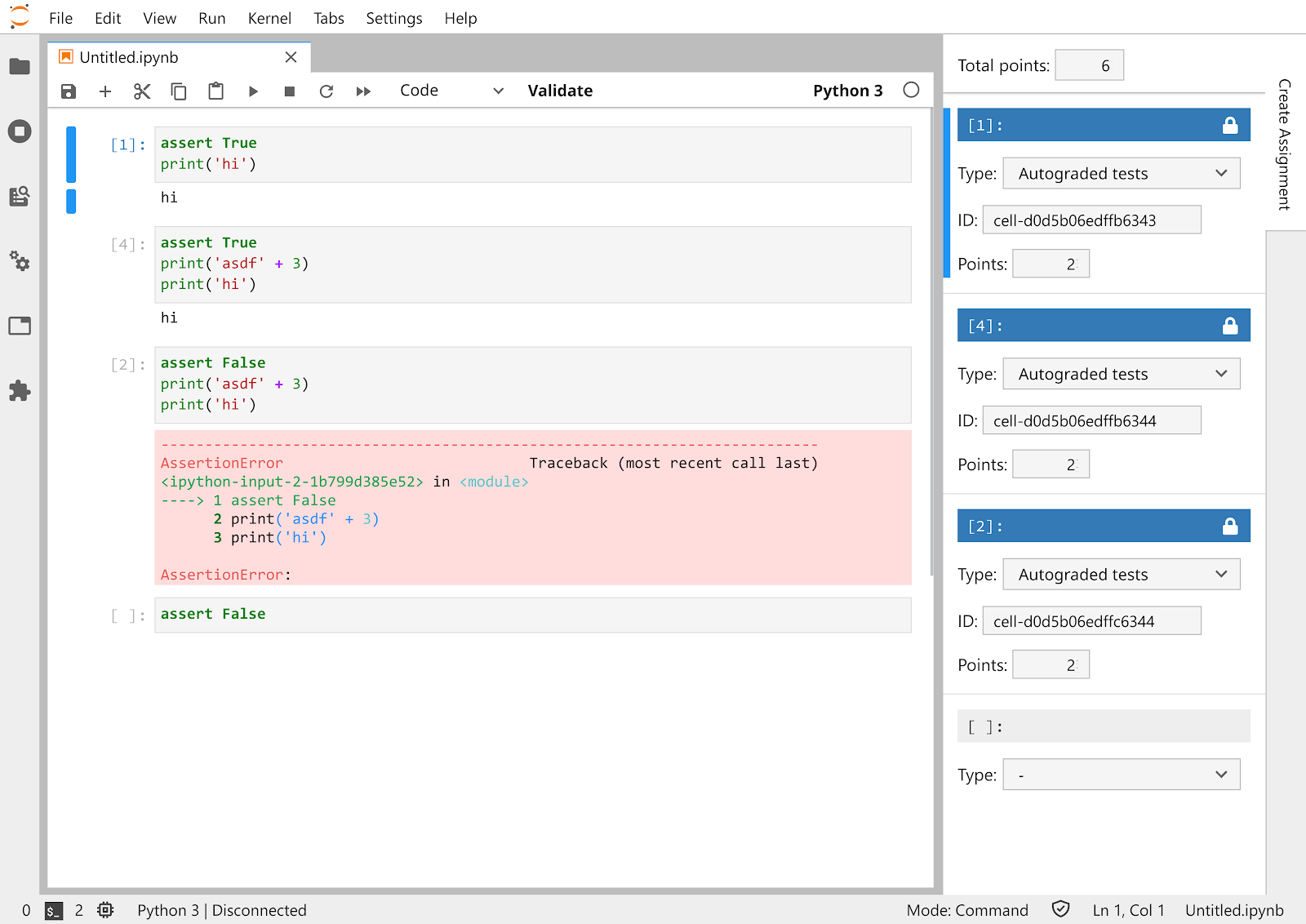
Course List¶
Same functionality and layout as the course list nbextension. After installation, it can be launched by opening the command palette on the left side and searching for Course List.
What’s Done¶
- All functionality is there
- Unit tests
- Some styling
What’s Not Done¶
- Could use more styling
Code¶
Files¶
index.ts- Attaches the UI to the main work area.
courselist.ts- Contains all the logic necessary to display the courses.
handers.py- Defines the backend of the extension.
Classes¶
- CourseList
- Loads and displays the list of courses.
- The name of each course is a link to the formgrader for that course.
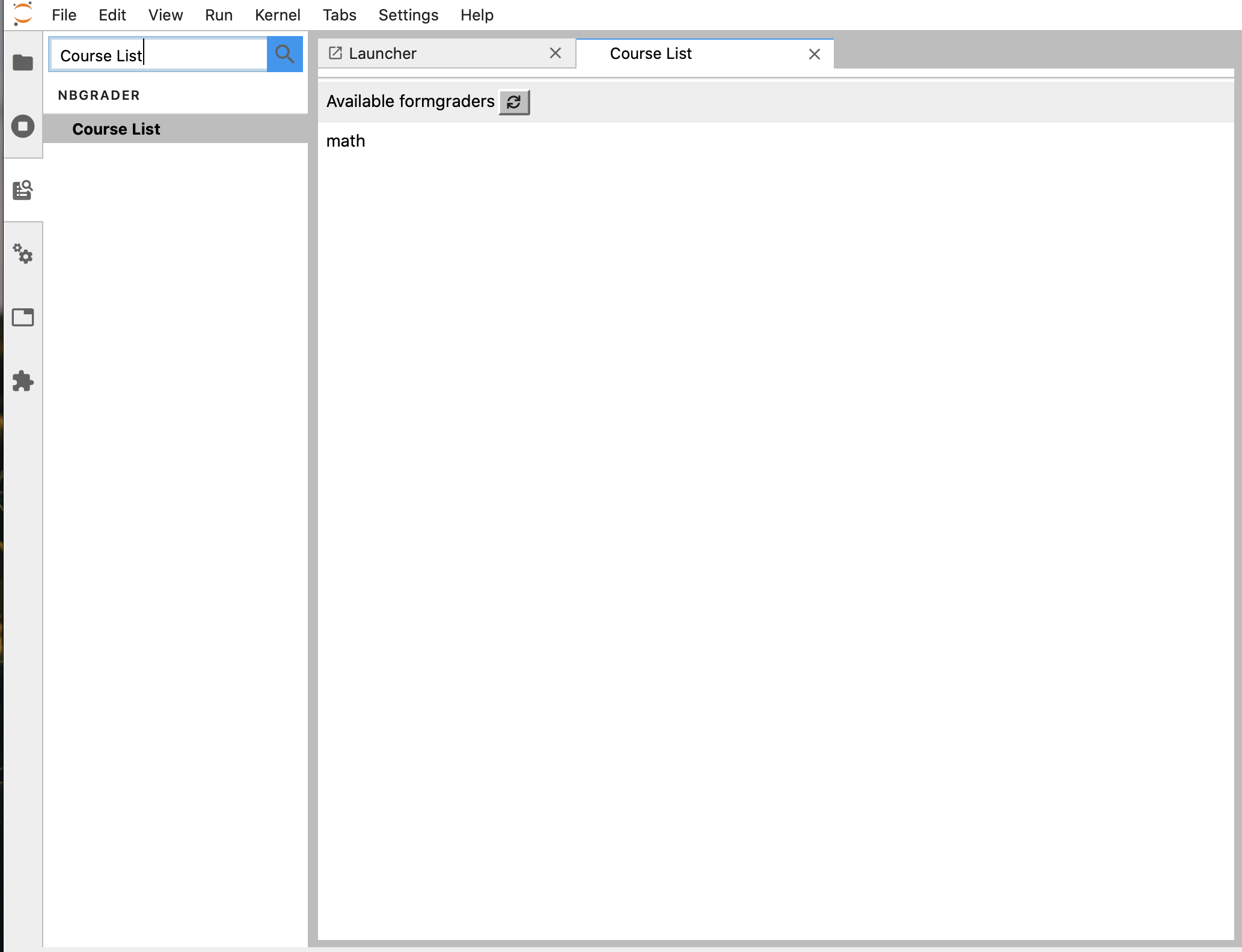
Formgrader¶
No work has been done on formgrader. This extension is very different from the others since it is complex and has a stand-alone interface.
What’s Done¶
- Nothing
What’s Not Done¶
- Everything
Possible Plan¶
- Add launcher and/or command palette entry
- Open formgrader UI in the main area
- Edit appropriate hyperlinks in the UI to open items in JupyterLab instead of Jupyter